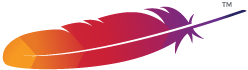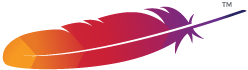Apache Module mod_proxy_http
Available Languages: en |
fr
Summary
This module requires the service of mod_proxy. It provides the features used for
proxying HTTP and HTTPS requests. mod_proxy_http
supports HTTP/0.9, HTTP/1.0 and HTTP/1.1. It does not
provide any caching abilities. If you want to set up a caching
proxy, you might want to use the additional service of the
mod_cache module.
Thus, in order to get the ability of handling HTTP proxy requests,
mod_proxy and mod_proxy_http
have to be present in the server.
Warning
Do not enable proxying until you have secured your server. Open proxy
servers are dangerous both to your network and to the Internet at
large.
Topics
Directives
This module provides no
directives.
Bugfix checklist
See also

In addition to the configuration directives that control the
behaviour of mod_proxy, there are a number of
environment variables that control the HTTP protocol
provider. Environment variables below that don't specify specific values
are enabled when set to any value.
- proxy-sendextracrlf
- Causes proxy to send an extra CR-LF newline on the end of a
request. This is a workaround for a bug in some browsers.
- force-proxy-request-1.0
- Forces the proxy to send requests to the backend as HTTP/1.0
and disables HTTP/1.1 features.
- proxy-nokeepalive
- Forces the proxy to close the backend connection after
each request.
- proxy-chain-auth
- If the proxy requires authentication, it will read and
consume the proxy authentication credentials sent by the client.
With proxy-chain-auth it will also forward
the credentials to the next proxy in the chain. This may
be necessary if you have a chain of proxies that share
authentication information. Security Warning:
Do not set this unless you know you need it, as it forwards
sensitive information!
- proxy-sendcl
- HTTP/1.0 required all HTTP requests that include a body
(e.g. POST requests) to include a Content-Length
header. This environment variable forces the Apache proxy to
send this header to the backend server, regardless of what the
Client sent to the proxy. It ensures compatibility when
proxying for an HTTP/1.0 or unknown backend. However, it
may require the entire request to be buffered by the proxy,
so it becomes very inefficient for large requests.
- proxy-sendchunks or proxy-sendchunked
- This is the opposite of proxy-sendcl. It allows
request bodies to be sent to the backend using chunked transfer
encoding. This allows the request to be efficiently streamed,
but requires that the backend server supports HTTP/1.1.
- proxy-interim-response
- This variable takes values
RFC (the default) or
Suppress. Earlier httpd versions would suppress
HTTP interim (1xx) responses sent from the backend. This is
technically a violation of the HTTP protocol. In practice,
if a backend sends an interim response, it may itself be
extending the protocol in a manner we know nothing about,
or just broken. So this is now configurable: set
proxy-interim-response RFC to be fully protocol
compliant, or proxy-interim-response Suppress
to suppress interim responses.
- proxy-initial-not-pooled
- If this variable is set, no pooled connection will be reused
if the client request is the initial request on the frontend connection. This avoids
the "proxy: error reading status line from remote server" error message
caused by the race condition that the backend server closed the
pooled connection after the connection check by the proxy and
before data sent by the proxy reached the backend. It has to be
kept in mind that setting this variable downgrades performance,
especially with HTTP/1.0 clients.

mod_proxy_http creates the following request notes for
logging using the %{VARNAME}n format in
LogFormat or
ErrorLogFormat:
- proxy-source-port
- The local port used for the connection to the backend server.
- proxy-status
- The HTTP status received from the backend server.